- Files must be in JPEG format.
- At least 1024 x 1325
- Files should be 72 dpi (standard web/screen resolution)
- Vertical (portrait) Orientation
- All files are resized to 1024 x 1325
Right click on the image below to download the template . You can paste your artwork right over this file.
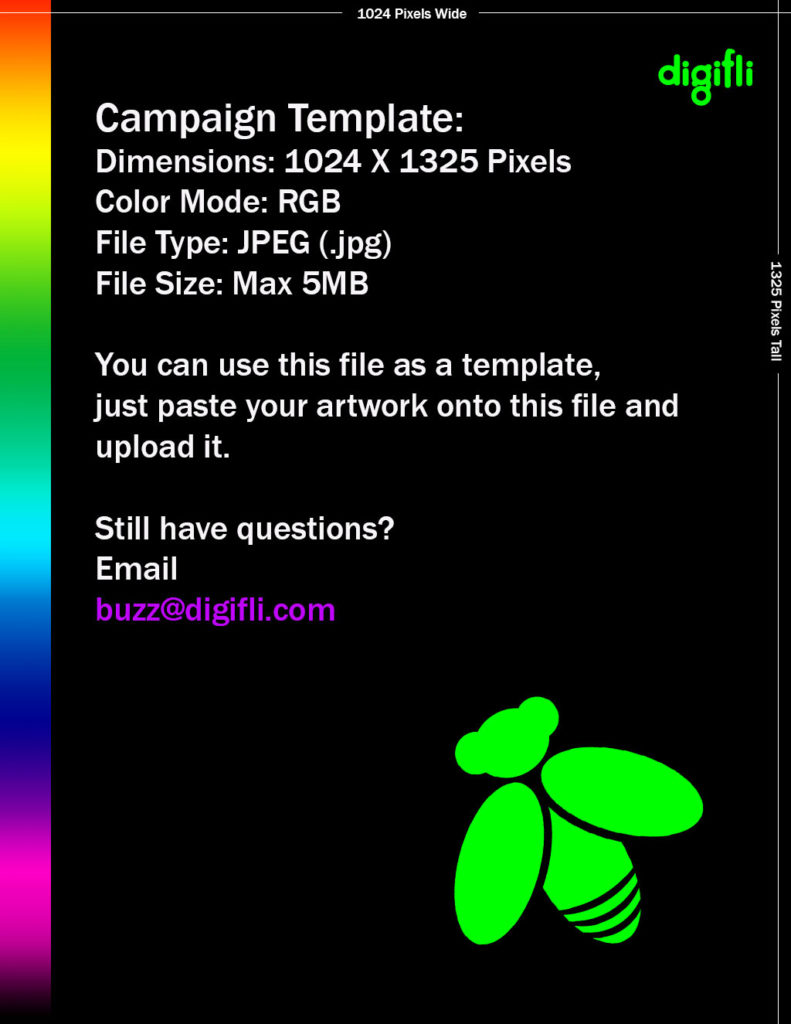
Advertising Best Practices
Content:
Each Digifli screen impression last 11 seconds. Use this time to grab the patrons attention and send them to a specified location where they can get more information. We suggest your website.
The most important information on your ad will be your logo, contact information, dates and/or specials. Remember to keep it simple.
Basic Digifli Ad Styles
- Basic Business Introduction
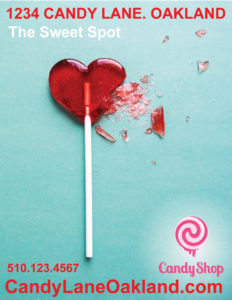
- Special Offer

- Event

Synchronize:
Be sure your message is consistent across media channels. Whether you are running an ad on Facebook, purchasing an ad in the local paper or printing your own flyers use a consistent visual message.

No. You do NOT need to have a Digifli screen installed in your location to advertise.
Any local independent business can advertise as long as your flier meets our quality guidelines. Sorry NO CORPORATE CHAINS
Also – each location has the power to “block” your campaign. If they do not like your campaign for any reason, they can block it from showing in their location. Our algorithm compensates for this by showing your ad more often in the other locations you selected.
A Digifli kiosk is 100% free. We will install it and get you set up to start adding your images to your kiosk. We provide the hardware and app to manage your kiosk, we just ask that you keep the unit on.
We are able to provide these kiosks free because we allow local businesses and organizations to promote on them.
You have veto power, so you can block campaigns that you don’t want to show.
Note: It does cost money to run campaigns on other kiosk locations, but you can add up to 10 slides to your own kiosk and those are always free.
There is a simple expectation form.
The form basically states that…
1. You agree to keep it on and will work with us to get it back on if it goes offline
(so we don’t have to come out if it just needs to be plugged back in, or switched on, etc.).
2. If too many campaigns are rejected, or you fail to keep it running we will probably come remove it. It remains our property but it’s free for you to use and you aren’t liable, etc.
Click “Activate Free Plan” at the top of the dashboard, to the right of your address. Scroll to the bottom of that page and select the redeem radio button, then click “Get Free Plan” as shown below:
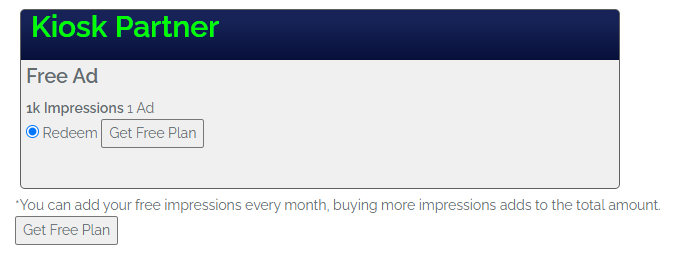
From the dashboard, make sure you have “Run Ad” selected.
The “Show” button (green) only affects your screen. The “Run Ad” button (blue) enables it on the screens you have selected in locations. If your flyer is for an event, click the calendar icon to add it to our East Bay local event calendar.
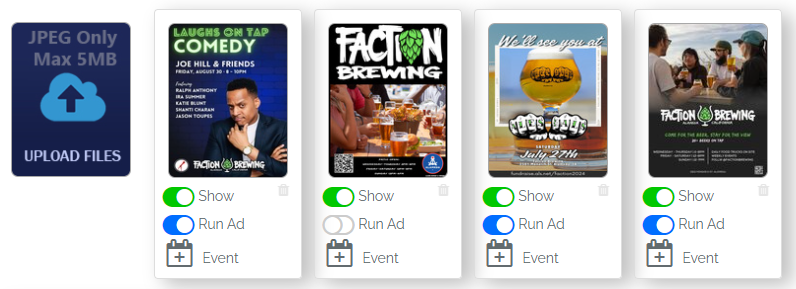
There are 3 basic things to check if your kiosk is down or not working properly.
90% of the time simply unplugging the unit and plugging it back in will fix it.
- Make sure it is plugged in and turned on. Most screens have a power button on the bottom left corner.
- Check the wire connections and make sure they are not loose. Most units have two wires from the controller to the screen.
- If your screen is showing white text on a black background or stuck on a single screen, try unplugging it and plugging it back in.
All campaigns must meet our quality guidelines. This means “It supports the community or a local independent business” . Essentially this means you will not see ads for Budweiser, Taco Bell, Walmart or other national chains.
Digifli is meant to support and strengthen our local community.
We review every ad before it is published. However, each location has control over what their kiosk shows. We do not review the local appearing images. We let the locations manage their own images.
You can think of Digifli as a bulletin board. Each place can put their own fliers up, but if we are going to distribute the fliers to all places, they must meet our quality guidelines.
Digifli is a community bulletin board. It shows community events and local business promotions, not just what you add to it.
You have veto power over other ads that run if there is some reason you don’t want it on your screen you can remove it.
We carefully screen each campaign that comes in. All ads must pertain to either a local businesses and/or community event. There won’t be any Starbucks ads on these kioks. Digifli’s focus is on bringing communities together.
You control your Digifli kiosk from your phone, tablet or PC with our simple web app. You can upload multiple slides and have them rotate on your kiosk.
Digifli is a community bulletin board. So it shows community events and other local business promotions in addition to the content you load.
Each location can upload up to 10 of their own promotions for their screen.
You have veto power over other campaigns that run. If there is some reason you don’t want a particular ad on the screen, you can block it. You may be required to put a reason, and the advertiser will be informed that you blocked them. (They will also see it when they look at their impression reports).
All campaigns are reviewed by our staff to ensure they meet our quality guidelines.
