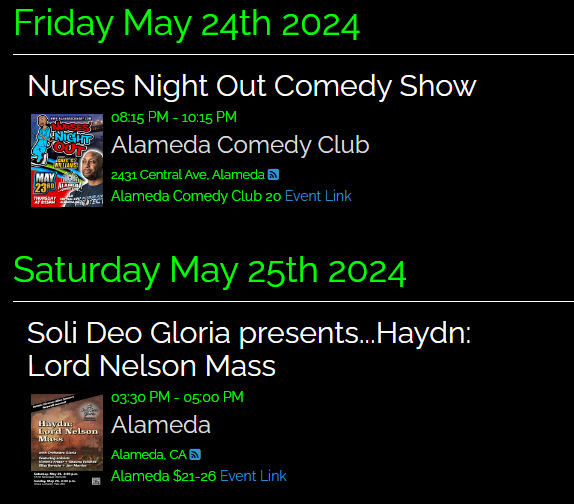Add your events to the digifli event calendar.
Step 1: Create a free account.
Step 2. Upload your event flyer.
Step 3. Click the calendar icon + under the image.
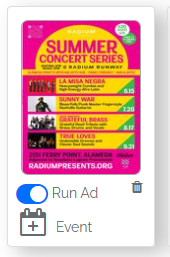
Step 4. Add the event location. Click the + next to the location select menu at the top of the event form.
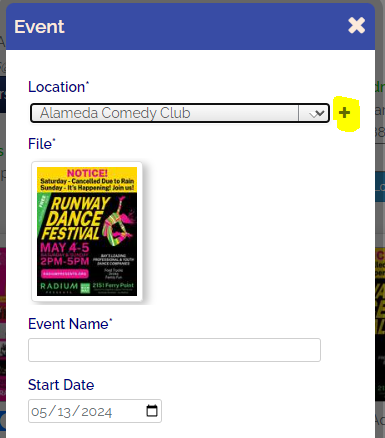
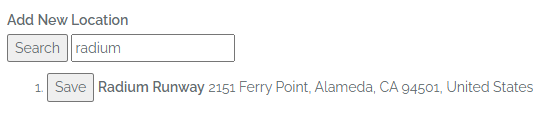
Step 5. Enter the date, time, and other info.
That’s it! Your event will appear in our event calendar. We structure our event listings using rich text schema so it will also be listed in Google events!