Click “Activate Free Plan” at the top of the dashboard, to the right of your address. Scroll to the bottom of that page and select the redeem radio button, then click “Get Free Plan” as shown below:
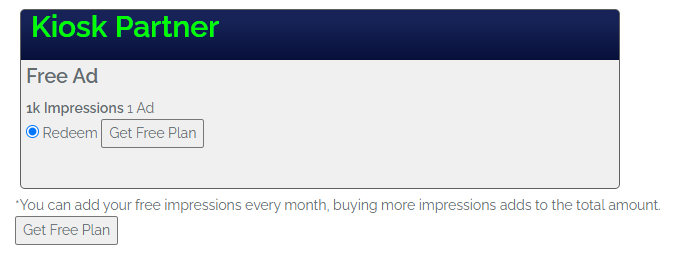
From the dashboard, make sure you have “Run Ad” selected.
The “Show” button (green) only affects your screen. The “Run Ad” button (blue) enables it on the screens you have selected in locations. If your flyer is for an event, click the calendar icon to add it to our East Bay local event calendar.
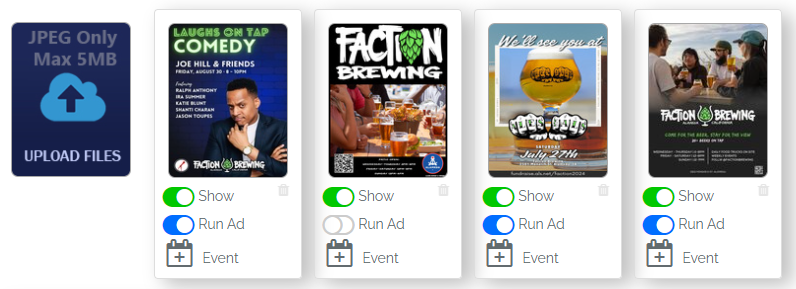
Categories:
Digifli Advertiser,
Kiosk Holder
